How to Create an Account on FreelancingPost.com – Step-by-Step Guide : Welcome to FreelancingPost.com – your go-to destination for hiring top freelancers or landing freelance gigs. Whether you’re a freelancer looking for your next project or an employer wanting to hire quality talent, getting started is simple, fast, and absolutely FREE!
Let’s walk you through how to create your account and start your journey on FreelancingPost.
Step 1: Visit the Website
Head over to 👉 www.freelancingpost.com
You’ll land on a clean and user-friendly homepage where you can explore the features, browse freelancers, or go straight to the sign-up process.
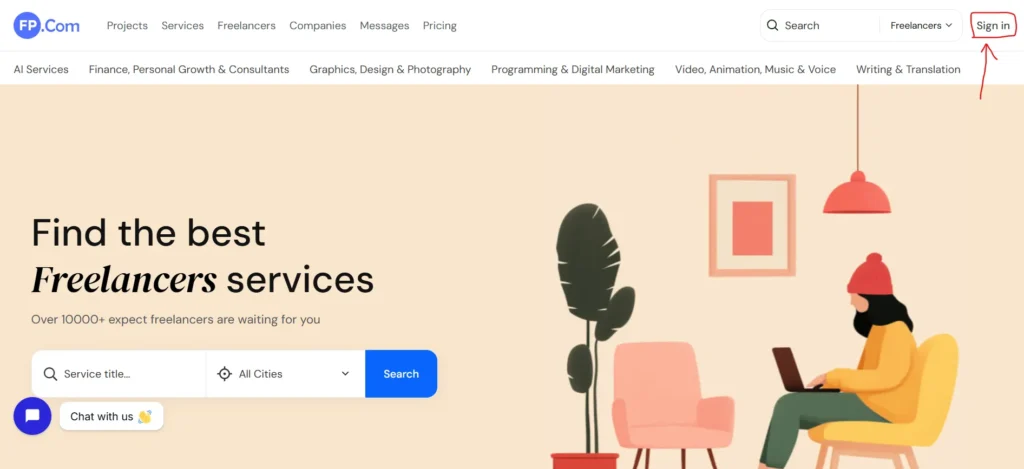
Step 2: Open the Sign-Up Form
Click on the “Sign Up” button at the top-right corner.
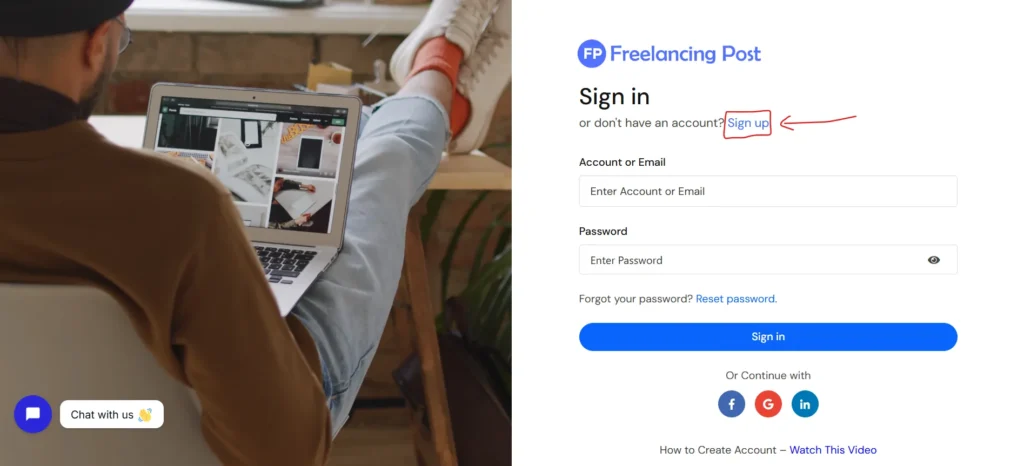
You’ll be welcomed with a quick and easy registration form.
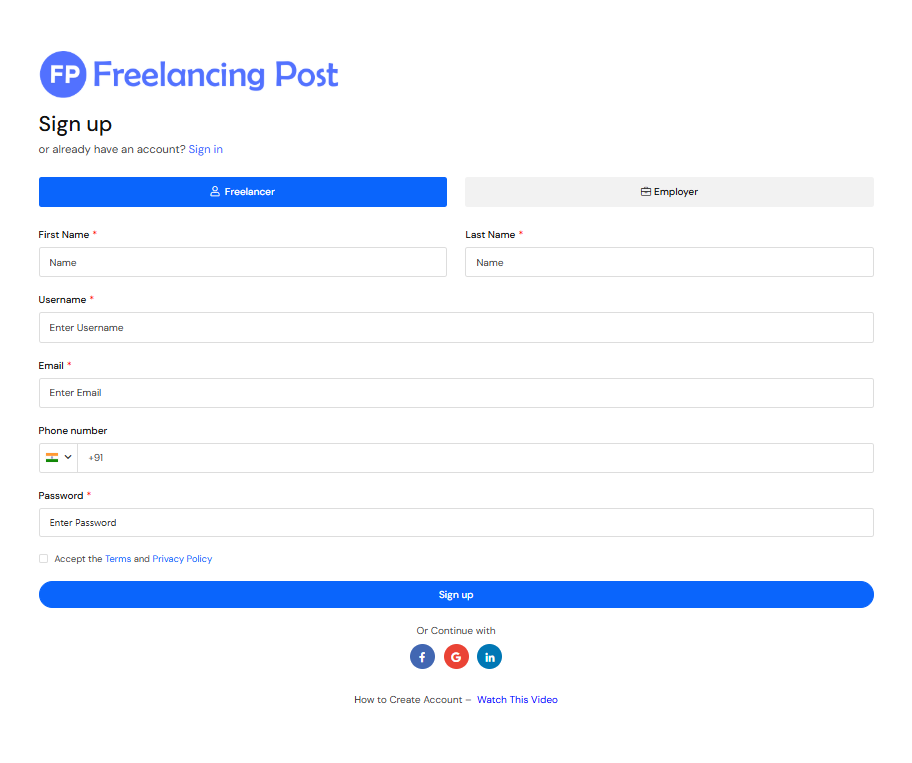
Step 3: Choose Your Role
Select whether you’re joining as a:
🔘 Freelancer (default selected)
🔘 Employer
Don’t worry — you can switch roles later or even use both features with one account.
Step 4: Fill In Your Details
Enter the following information accurately:
- First Name – Required
- Last Name – Required
- Username – Choose a unique and creative username
- Email – Enter a valid email address
- Phone Number – Select your country code and enter your mobile number
- Password – Create a strong password (use a mix of letters, numbers, and symbols)
Step 5: Accept the Terms
Before proceeding, make sure to:
- ✅ Check the box to accept the Terms & Privacy Policy
Step 6: Click “Sign Up”
After completing all the fields, simply hit the “Sign Up” button to finish your registration.
That’s it! You’re now part of the FreelancingPost.com community.
Step 7: Gmail OTP Verification (Mandatory)
To keep your account secure, you must verify your Gmail:
- After clicking “Sign Up”, you will receive a One Time Password (OTP) on the email address you provided.
- Open your Gmail inbox. Look for an email from FreelancingPost.com.
- Copy the 6-digit OTP from the email.
- Paste the OTP into the verification field shown on the website.
- Click “Verify”
✅ If the OTP is correct, your account will be activated instantly.
🔁 Didn’t get the OTP? Click Resend OTP and check your spam folder too.
Already Have an Account?
If you already have an account, just click on 👉 “Sign In” to log in instantly.
Optional: Sign Up Using Social Media
Want to register faster? You can also Sign Up using:
Just one click and you’re in!
Why FreelancingPost.com?
- 100% Free to Use
- Low-Cost Project Posting for Employers
- Verified Freelancers & Clients
- Payment Protection
- Courses & Tutorials in Hindi and English
- Easy-to-use Dashboard
Start Today — It’s Free!
Creating an account on FreelancingPost.com takes just 2 minutes. Whether you’re a freelancer or employer, your opportunity begins here.
👉 www.freelancingpost.com
Post projects or start earning today!



